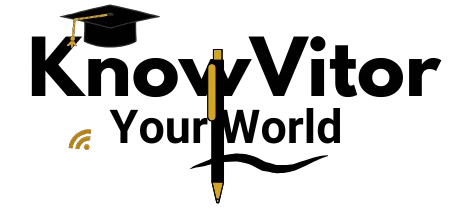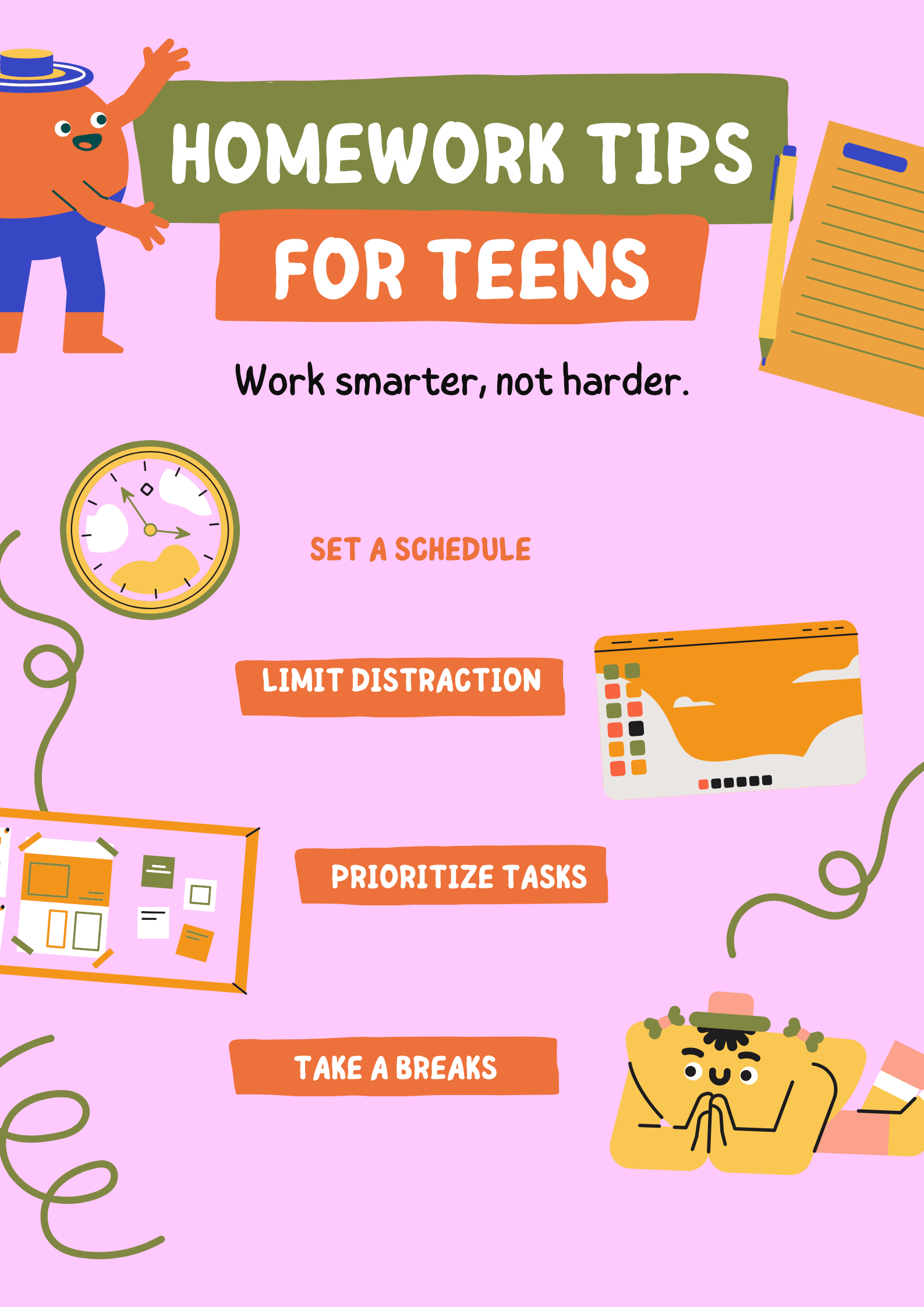Artificial intelligence can be a powerful study partner—but it can also cross lines if it replaces a student’s thinking or breaks school rules. AI for homework is made as easy as possible. Families, teachers, and students use AI effectively. You’ll find quick rules, age-appropriate prompts, disclosure templates, privacy tips, and a simple fact-checking workflow that works anywhere in the world.
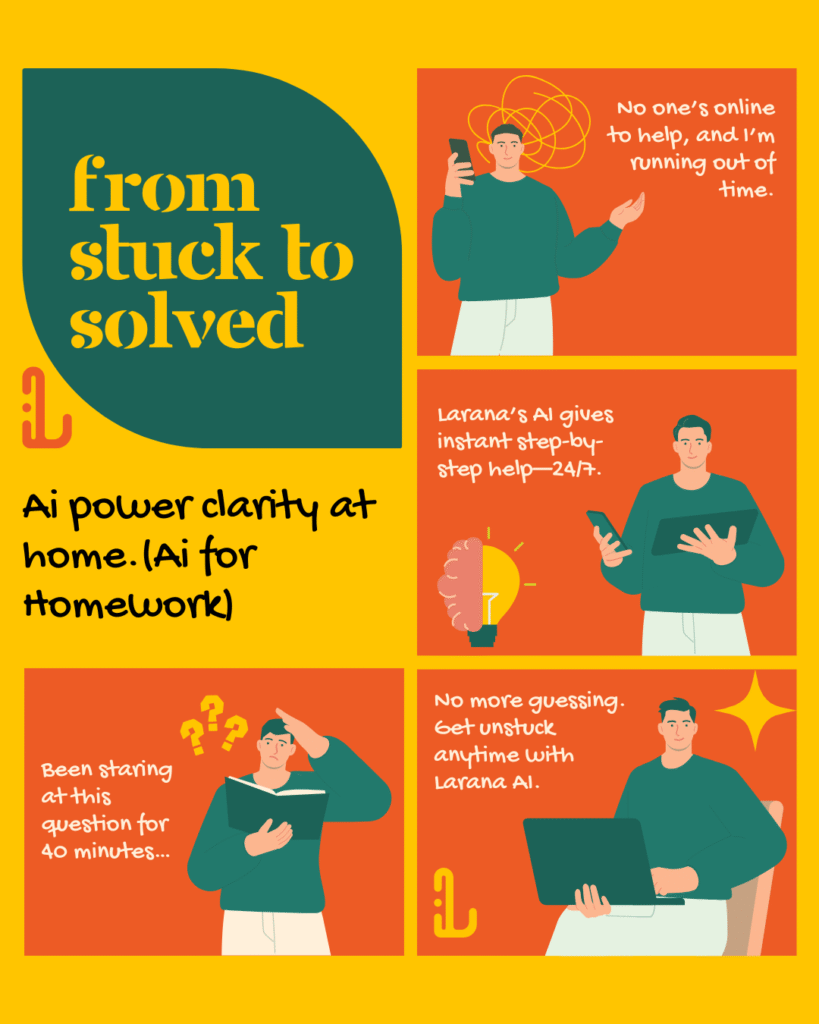
1) The short family & classroom rules
Green (encouraged)
- Use AI to plan: brainstorm ideas, break tasks into steps, create study schedules.
- Use AI to understand: ask for simpler explanations, examples, analogies, or practice questions.
- Use AI to review: find grammar slips, unclear sentences, or structural issues in your own writing.
Amber (allowed with care)
- Ask AI to suggest headings, outlines, or phrasing as it has made Ai for homework easy—but rewrite it in your voice.
- If any AI text remains in your work beyond small edits, disclose the assistance.
- Keep notes of prompts and revisions (a mini process log).
Red lines (not allowed)
- Don’t submit AI-generated final answers as your own.
- Don’t fabricate sources, quotes, code output, data, or citations.
- Don’t upload personal/sensitive information (yours or others’) or restricted exam content.
- Don’t use AI to bypass academic integrity policies; ask your teacher when unsure.
2) What’s okay: productive, ethical AI uses
1) Brainstorming & planning
- Ask for topic ideas, question lists, project outlines, or a study plan by date.
- Example: “Create a two-week revision plan for GCSE Biology covering photosynthesis, respiration, and enzymes.”
2) Concept explanations & scaffolding
- Request step-by-step explanations, worked examples, or analogy sets (“explain photosynthesis like I’m 10”).
- Ask for multiple levels: simple overview → more detail → exam-style short answers.
3) Reading simplification and vocabulary
- Paste a paragraph (no sensitive data) and ask for a simpler version, glossary, or key ideas list.
- Pair with a reading level target (e.g., “explain at about Year 6/Grade 5 level”).
4) Practice questions & quizzes
- Generate short quizzes with answers for self-check; then explain wrong answers.
- For maths, request scaffolded hints rather than full solutions.
5) Research planning, not sourcing
- Ask for keywords, search queries, or ** angles** to investigate, then visit reliable sources yourself.
- Avoid “give me sources” as many AI tools can invent citations; verify on your own.
6) Writing improvement—not replacement
- Use AI for clarity suggestions, grammar checks, outline reshaping, and transition ideas.
- Keep your voice: read aloud and rewrite in your own style.
7) Language learning & ELL support
- Request example sentences, synonyms with nuance, or conversation practice prompts—no personal info.
Helpful companion tools (free, no login):
- Readability Checker — make text clearer before submitting.
- Word/Character Counter — keep within your teacher’s limits.
- Reading-Time Estimator — plan presentations and oral answers.
- Remove Extra Spaces/Duplicate Lines — tidy drafts before handing in.
3) What’s not okay: lines students shouldn’t cross
- Submitting AI-written work as your own for graded assignments.
- Fabricating citations (URLs, journal titles, dates) or inventing data for labs/surveys.
- Uploading restricted content (exam papers, proprietary materials) or personal data (addresses, medical info, school records).
- Automating code for programming homework without understanding it or attribution; instead, use it as a tutor and write your version.
- Bypassing classroom rules (phones off, closed-book work, no external tools) during tests or controlled assessments.
- Copy-pasting large AI passages without re-writing and without disclosure.
Remember: policies differ by school, district, and exam board. When in doubt, ask your teacher.
4) How to disclose AI use (simple templates)
Smart disclosure builds trust. Add a brief note at the end of your work or in a cover sheet:
- General homework:
“I used an AI assistant to brainstorm headings and to check grammar. All ideas and final wording are my own.” - Research essay:
“AI was used to generate an initial outline and a list of search keywords. Sources were independently verified and cited.” - Coding assignment:
“AI provided hints for debugging and suggested function names. I wrote and tested the final code myself.” - Language polishing (non-native speakers):
“I used AI to suggest alternative phrasing and to correct grammar. I reviewed and rewrote all text to reflect my intent.”
Check local policy for preferred wording. If asked for more detail, keep a process log (prompts + changes) to show your learning.
5) A 5-step fact-check workflow for student
- Skim for claims: numbers, dates, named studies, statistics, quotes.
- Lateral reading: open 2–3 reputable sources (textbook, publisher, academic, government, recognized news).
- Trace to origin: for a claim, can you find the original source (study, official site)?
- Cross-check numbers: sample size, year, region—are they consistent?
- Cite properly: if your task requires references, use the correct style and link to the real source.
6) Age-based prompt ideas (8–10, 11–13, 14–16)
AI for homework is easy in this modern era for all age appropriation. It may have positive or negative impacts, but it can be applied to different age criteria
Ages 8–10 (Primary/Elementary)
- “Explain the water cycle with a simple diagram idea and three new words for me to learn.”
- “Ask me five questions about today’s reading and tell me if I’m right.”
- “Give me a story idea about teamwork and a beginning sentence.”
Ages 11–13 (Lower Secondary/Middle School)
- “Summarize this paragraph at a Year 7/Grade 6 level and give me a 5-word glossary.”
- “Create a two-week study plan for fractions and percentages with practice problems.”
- “Explain photosynthesis step-by-step, then quiz me with 5 short questions.”
Ages 14–16 (Upper Secondary/High School)
- “Compare mitosis and meiosis in a table, then ask me conceptual questions.”
- “Turn this outline into bullet points I can expand (no full paragraphs).”
- “Give me three historical perspectives on the cause of World War I and two sources to check.”
Safety wrapper to add to any prompt:
“Use simple language for my level. No personal info. If something is uncertain, say so and tell me where to verify.”
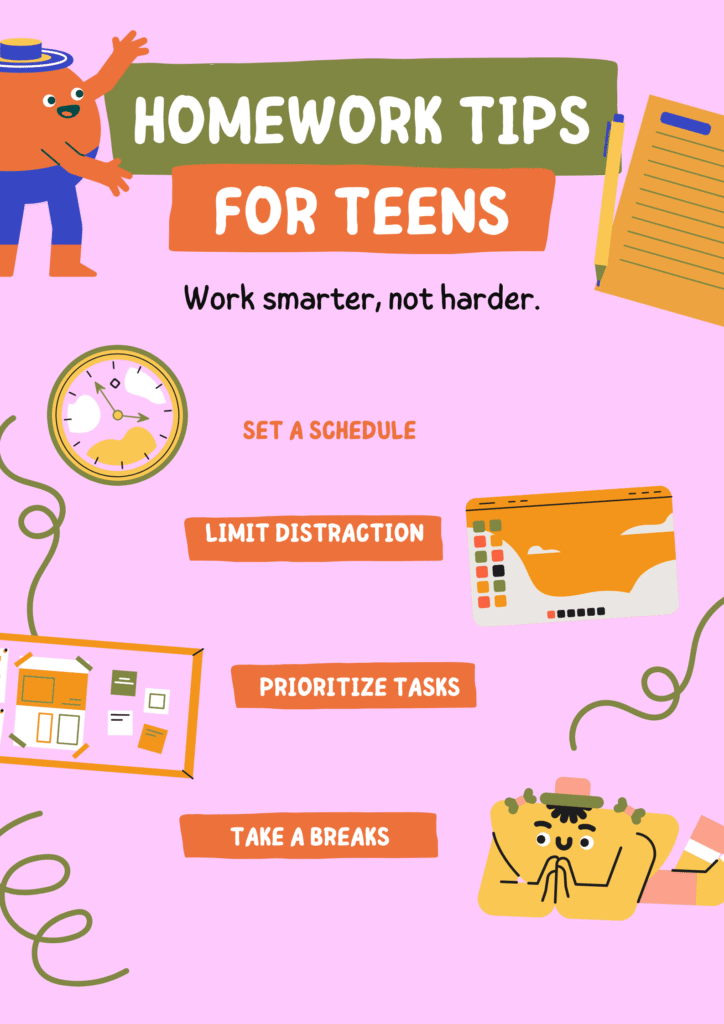
7) Privacy, safety, and screen-time basics
Privacy
- Never share addresses, phone numbers, school names/class lists, medical or financial details.
- Avoid uploading entire assignments with personal data; paste relevant excerpts instead.
- Prefer tools with kid/teen modes, clear privacy policies, and the ability to delete history.
Safety & supervision
- Sit nearby for younger learners; review prompts/answers together.
- Encourage students to ask for sources and to question uncertain claims.
Screen-time
- Use timers and short sessions (e.g., 20–30 minutes) for focused tasks.
- Pair AI with offline learning: books, drawing, hands-on experiments, outdoor observation.
8) Guidance for teachers: design & detection
Design for learning, not detection. AI “detectors” are often unreliable and biased; treat them as signals, not proof.
Assignment designs that encourage original work
- Process evidence: require students to include an outline, draft paragraphs, reflection on changes, or a prompt log.
- Local/context tasks: tie prompts to class discussions, local data, lab results, or personal reflections.
- Oral checks: quick 1–3 minute viva or slideshow where the student explains choices.
- Socratic scaffolding: allow AI for brainstorming but grade the thinking steps and the final synthesis.
Suggested rubric add-ons
- “Transparent use of tools” (disclosure)
- “Independent verification of facts/sources”
- “Original synthesis and reflection”
- “Clear, age-appropriate writing”
9) Household “AI use contract” checklist
Use this to set expectations at home. Print it and sign together.
- ☐ We will keep personal data private.
- ☐ We will use AI to learn, not to cheat.
- ☐ If AI suggests text, we will rewrite in our own words.
- ☐ We will disclose AI help when asked.
- ☐ We will fact-check important claims.
- ☐ We will take breaks and balance screen-time with offline activities.
- ☐ If unsure, we will ask a teacher.
10) Key takeaways
- Use AI to enhance learning, not to replace it.
- Keep Green–Amber–Red boundaries visible.
- Teach disclosure and verification as normal study habits.
- Protect privacy and limit screen-time, especially for younger learners.
- Focus schools on process & understanding, not just output.
Is using AI for homework cheating?
It depends on how you use it and your school’s policy. Using AI to brainstorm, plan, and learn is usually acceptable; submitting AI-written answers as your own is not. When in doubt, disclose.
Can schools detect AI?
“AI detection” tools are not fully reliable. Teachers should evaluate process evidence, drafts, and oral explanations. Students should focus on transparent, ethical use.
Is AI safe for children?
With supervision, privacy precautions, and age-appropriate tasks, AI can be safe. Avoid personal data, use trusted tools, and keep sessions short.
Can AI help with special educational needs?
Yes—AI can simplify readings, provide alternative explanations, and offer step-by-step prompts. Coordinate with teachers to align support with the student’s learning plan.